|
Hit Counter
|
|
|
|
B.E.C. Hit Counter is a server facility
to produce a dynamic GIF image to use for a web page hit
counter. You simply embed the necessary command line into your
HTML page, in a standard <IMG> tag. This sends a request
to the server, which will dynamically create a GIF image of the count
number.
Count Each Page Separately...
Each HTML web page that the counter
exists on is maintained separately by the server. This means
that you can have the same counter code on many of your pages, and
monitor the hits separately!!
How it Counts...
Note that each time the graphic is
requested, it is incremented. There is a nocount
parameter (see below) which
prevents the counter from incrementing (this is what we have used on
the examples below, to ensure each counter on this page is the
same).
Due to the way web servers will
deal with the default page for a web site, BECHitCounter purposely
treats site.co.uk and site.co.uk/ the same, as does it also with
default.htm, default.html, index.htm and index.html (i.e. these are
ignored), so that the counter will count correctly for the default
page.
Configure the Counter...
There are a number if parameters
that can be provided with the command line (see below),
which allow you to tailor the look and feel of the counter, from
background colour (including transparent), and the size of the image
(in which case the image will be automatically resized to fit your
specification). See the example
counters for more ideas.
The HTML tag to put in to your web
page, is the standard <IMG> tag, pointing to the virtual
GIF file (code shown over multiple lines, for clarity only):
<img src="http://www.becnetworks.kattare.com/servlet/
becnetworks.webapps.bechitcounter.BECHitCounter
with parameters (if
used) placed at the end of the line, separating with the ? character
(see examples below).
|
Example Counters
and HTML code
(for clarity, code shown over multiple lines, and the ?nocount
parameter is not shown):
|
| Example
1 |
 |
<img
src="http://www.becnetworks.kattare.com/servlet/
becnetworks.webapps.bechitcounter.BECHitCounter"> |
| Example
2 |
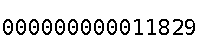 |
<img
src="http://www.becnetworks.kattare.com/servlet/
becnetworks.webapps.bechitcounter.BECHitCounter?length=15?width=200?height=50"> |
| Example 3 |
 |
<img
src="http://www.becnetworks.kattare.com/servlet/
becnetworks.webapps.bechitcounter.BECHitCounter?fg=ffffff?bg=000000"> |
| Example 4 |
 |
<img
src="http://www.becnetworks.kattare.com/servlet/
becnetworks.webapps.bechitcounter.BECHitCounter?style=bold?fg=0000ff"> |
| Example 5 |
 |
<img
src="http://www.becnetworks.kattare.com/servlet/
becnetworks.webapps.bechitcounter.BECHitCounter?length=0?width=50?height=10"> |
| Example
6 |
 |
<img
src="http://www.becnetworks.kattare.com/servlet/
becnetworks.webapps.bechitcounter.BECHitCounter?width=50?height=10?invisible"> |
|
|
Parameters:
|
| width |
OPTIONAL
- the width of the image to be created, in pixels - the
default is 90 |
| height |
OPTIONAL
- the heigt of the image to be created, in pixels - the
default is 20 |
| style |
OPTIONAL
- defines if the returned image should use a bold of
plain font (specify bold or plain respectively) - the default
if plain |
| length |
OPTIONAL
- the minimum number of digits to use for the image (i.e.
padded with zeros) - if the value to display has more digits
than length, then this is ignored, to ensure digits are not
missed off - the default is 6 |
| bg |
OPTIONAL
- the background colour (in RRGGBB hexadecimal format) for the
background of the image - the default is transparent |
| fg |
OPTIONAL
- the background colour (in RRGGBB hexadecimal format) for the
background of the image - the default is black |
| invisible |
OPTIONAL
- will cause just a transparent graphic to be returned -
counting will continue to be recorded, but you will not see
the count on the web page |
| nocount |
OPTIONAL
- causes the counter graphic to be displayed, but does not
increment the counter (useful if the you use the counter in
more than one place on the web page) |
|
|
|
|
|
|
|