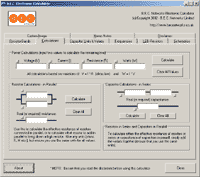 |
Originally designed for
the valve radio enthusiast, Electronic Calculator has gone through a
number of revision updates.
It incorporates many standard
electronic equations, such as ohms law (including watts), resistors and capacitors
wires in series and/or parallel and LED 'dropper' resistors.
Unit comparisons (e.g. ohm to K ohm, pF to uF etc.) are also
possible. |
| A resistor colour band calculator
will work out the value of 3, 4 and even 5 band resistors. But, this goes a step
further. If you are looking for a particular resistor in that
box of spares you keep, but don't know the colour bands, just put in
the value, and Electronic Calculator will tell you (to the nearest
real value). |
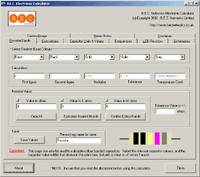 |
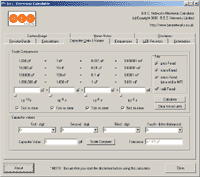 |
Capacitor values can be calculated
for those with colour identifiers (like those for resistors) or be
value (e.g. 104K). |
Create datasheets for your
electronic projects. This can either be in the way of free
text, using the Memo Notes facility, or you can have each resistor
value put into a data file (when you use the resistor calculator
facility). Different tag headings can be input against the
value in the data file for easy identification (e.g. PSU, Amp etc).
For those that work with radio,
convert between kilocycles, megacycles and meters.
A variety of schematic symbols are
included as a reference point - particularly useful (for those that
still work with them) are the valve types and their associated
schematics (e.g. triodes).
An image viewer is also built in to
Electronic Calculator so that any bitmap type image that you may
need to hand (such as a schematic) is available in on screen,
without needing a separate image application open.
PC Requirements:
Electronic
Calculator will run on almost any PC
| Processor |
any Intel/AMD (or equivalent)
from 486 onwards |
| OS |
Windows 9x, ME,
NT 4 or 2000 (pro or server) |
| Hard disk space |
approximately 3MB |
| Memory |
any amount that supports the
current OS (very little required) |
| Screen Resolution |
Ideally at least 1024x768,
although 800x600 will just about work |
|